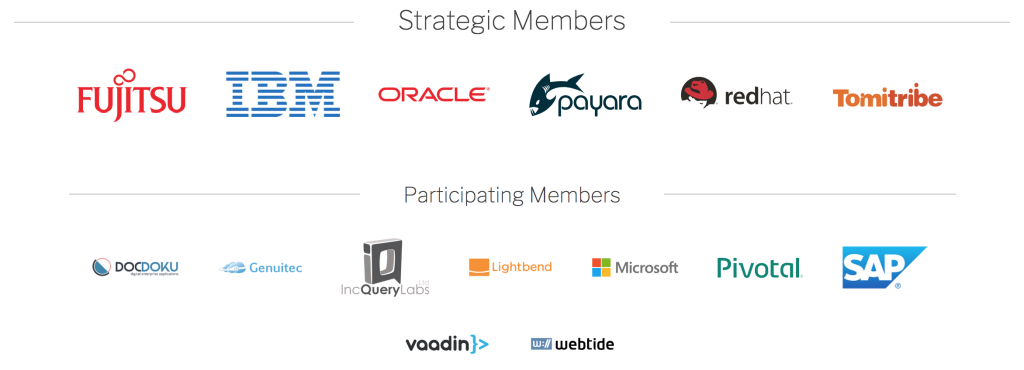Despite the fact that it comes with a price tag, IntelliJ IDEA from JetBrains has since long been a very popular IDE in the Java community. The news that they now provide a free and open source community version was therefore very welcome.
If you have been reading this blog, you probably know that I am quite a big fan of NetBeans and have written quite a few comments about the areas it excels over Eclipse. I have not really tried IntelliJ IDEA yet, but now the Community Edition has been downloaded and installed. JetBrains has provided a detailed comparison between the Community and Ultimate edition.
First Impression
The first impression is that it is fast. The startup time is significantly faster than NetBeans. The editor is responsive, shortcuts and refactorings just as you expect them to be. It sure is ugly, menus and dialogs looks like some left over AWT student project hack from the 90’s, but who cares. After all we are here to code, not to enjoy the view.
Maven
The next test is to open one of my existing multi-module maven projects. Just as with NetBeans, it is just to select the root pom.xml file and open it. All sub-modules and dependencies are resolved just as expected. It scatters a lot of .ipr, .iwl and .iml files all over the place, but I can live with that as long as it updates them with changes from the pom.xml files.
When I check the Module Settings, it seems like the compiler output is set to /classes and not /target as normally by the maven convention. But when i build the project, it uses the maven configuration and puts the compiled classes under target. Why? Well, as long as it works it is okay with me…
Web and Enterprise
As the comparison table shows, there is no support for any web, mobile or enterprise frameworks in the Community edition. Nor are there support for application servers. You would have to buy the Ultimate edition for this. Fair enough, they have to make money somewhere.
Conclusion
The Community Edition of IntelliJ IDEA is the perfect choice if you are building a simple java application. It lacks support for development using web, mobile or enterprise technologies. If you want an IDE that is comparable to for example Eclipse Gallileo or NetBeans you would have to go for the Ultimate Edition. In my view NetBeans is the better choice.
Disclaimer: I have only scratched the surface here and will continue explore the Community Edition. My opinions may change as I go…