Read about my impressions from Oracle Code ONE 2018
Read more...My take on Oracle Code ONE 2018


Read about my impressions from Oracle Code ONE 2018
Read more...One of the requirements for Eclipse Projects is that the name is not associated with any trademarks or potential trademarks. When we created the project proposal for Ozark, this turned out to be the case here. The name Ozark is simply used too many places for it to be a valid Eclipse project name.
So, how did we come up with the new name? First of all, we asked for input on the Ozark developer mailing list. We also wrote a small program that generated all permutations of ‘ozark’ to see if something cool came out of that.
public static void main(String[] args) {
new Permutations().permutations("ozark").stream()
.forEach(System.out::println);
}
Then we started filtering, discussion and voting until we ended up with Krazo, which turns out to be Ozark spelled backward. We are really excited about the new name and hope you all will join us in spreading the word that the reference implementation of MVC 1.0 that was previously known as Ozark is now called Eclipse Krazo.

My first JavaOne was in 1999 and I have attended almost every one since then, first as an attendee and since 2013 as a speaker. Attending JavaOne has always been one of the highlights of the year. This is where the community meets, announcements are being made and plans laid. I don’t think this will change even if the JavaOne name is replaced by Oracle Code One as was announced yesterday.
The most important aspect of JavaOne has always been the community and the people. It is kind of sad that the name goes away, but I am confident that we will be able to embrace Oracle Code One with the same community spirit as we did with JavaOne.

In this post, I am following up on the post series about Running Eclipse MicroProfile applications in Oracle Cloud by showing how to do it in IBM Cloud Foundry, which includes runtimes for Java, Node.js, ASP.NET Core, PHP, Python, Ruby, Swift and Go.

I am using the same simple application called CloudEE Duke as in the previous posts and will show how to deploy it in the Liberty for Java™ runtime. Since the liberty profile is it is already configured to build using the Liberty Maven Plugin, the only thing you need to do is to activate this profile:
mvn clean package -Pliberty
See the complete pom.xml to see the complete configuration.
Since CloudEE Duke is an Eclipse MicroProfile application, you need to use the packaged server deployment option in order to activate the required features of Liberty. This is done by running the server package command from the Liberty server directory produced by the Liberty Maven Plugin.
target/liberty/wlp/bin/server package defaultServer --include=usr
The server package command produces a .zip file that can be pushed to IBM Cloud with the Cloud Foundry CLI as shown here:
cf push cloudee-duke -p target/liberty/wlp/usr/servers/defaultServer/defaultServer.zip
When your application is deployed, you should be able to access the hello endpoint
https://cloudee-duke.eu-gb.mybluemix.net/hello
Duke says Hello!
As ususal, you will also have the health and metrics endpoints provided by the MicroProfile implementation
https://cloudee-duke.eu-gb.mybluemix.net/health
{
outcome: “UP”,
checks: [ ]
}
https://cloudee-duke.eu-gb.mybluemix.net/metrics
# TYPE base:classloader_total_loaded_class_count counter
# HELP base:classloader_total_loaded_class_count Displays the total number of classes that have been loaded since the Java virtual machine has started execution.
base:classloader_total_loaded_class_count 10744
# TYPE base:gc_global_count counter
…

Java EE developers using NetBeans are used to be able to run and debug their thin-war applications in their application server of choice directly from NetBeans. When developing microservices packaged as über-or hollow-jars, you expect the same effortless way of running and debugging. The good news is that you can. In this post, I show step-by-step how to run and debug the WildFly Swarm version of CloudEE Duke in NetBeans.
The easiest way of running CloudEE Duke in NetBeans is to edit the Run project action for the project. Right click on CloudEE Duke, select properties and Actions as shown below.
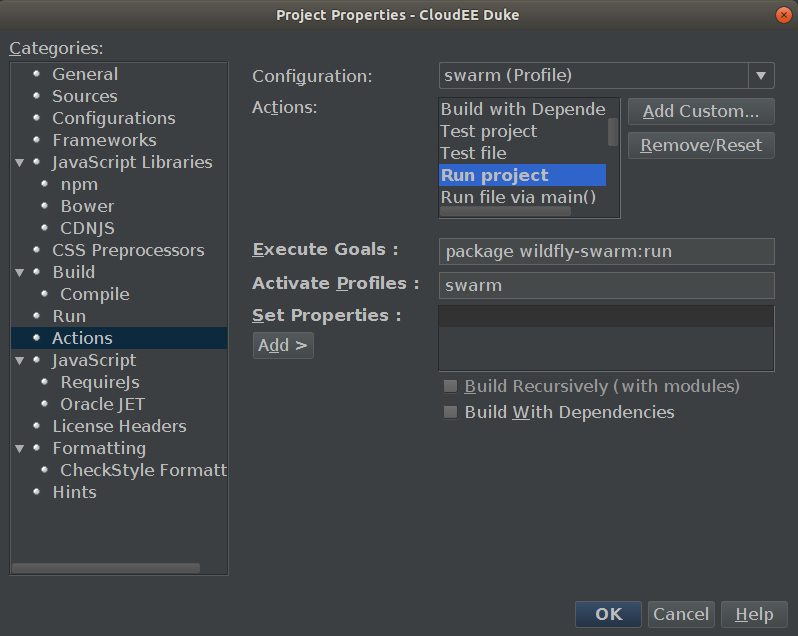
Configure the Execute Goals to package wildfly-swarm:run, remove all the default properties and your’re all set. Run Project (F6 ) will start the application using the WildFly Swarm Maven Plugin.
To enable debugging, you follow the same steps as described above, but in this case it is the Debug Project action you select.
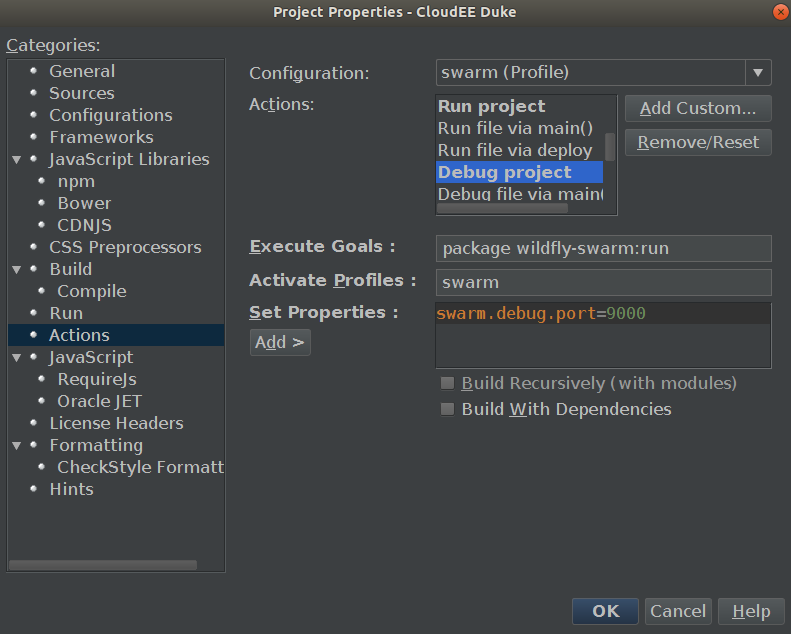
Execute Goals is configured the same way as for Run, but in the Set Properties, you need to configure a debug port for WildFly Swarm. This is done by setting the swarm.debug.port property, e.g. to 9000.
Debug Project Ctrl-F5 will start the application in debug mode. Note that the execution will halt while waiting for the debugger to attach. See the screenshot below for how it will look in the log.
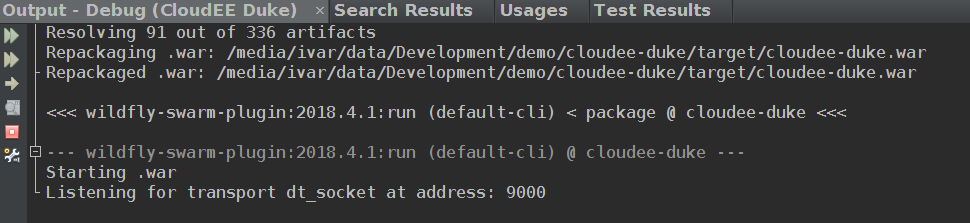
Select Debug->Attach Debugger from the menu in NetBeans. Change the value for Port to 9000 (or the value you chose in the previous step) and click OK.
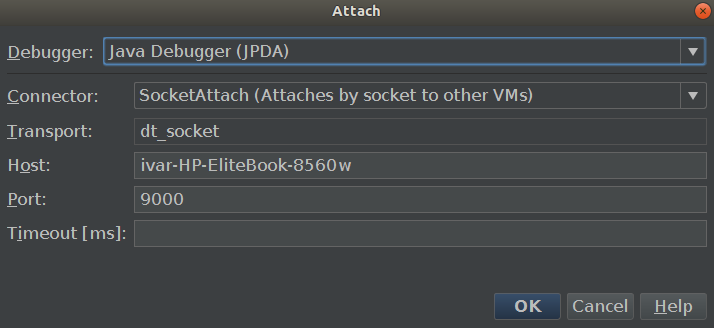
To verify the setup, set a breakpoint at line 16 in the class HelloWorldEndpoint.
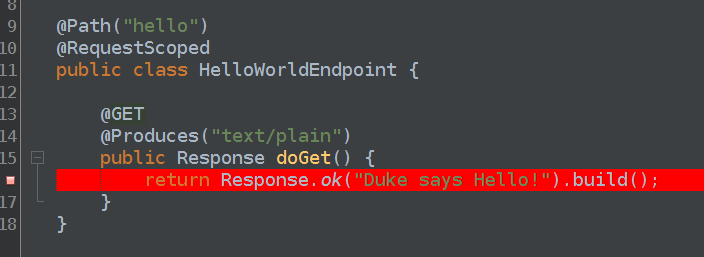
Then navigate to http://localhost:8080/hello. The execution will stop at the breakpoint at line 16 in HelloWorldEndpoint.
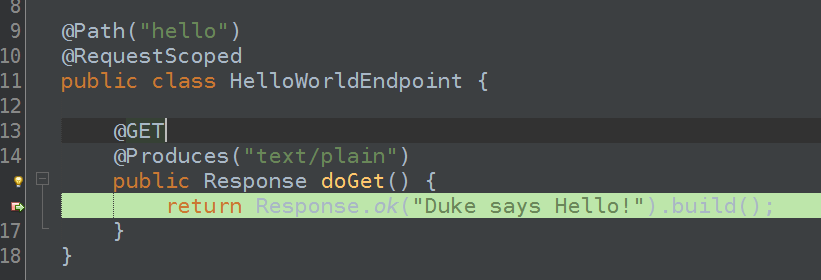
In this post, I am following up on the post series about Running Eclipse MicroProfile applications in Oracle Cloud by showing how to do it in Microsoft Azure Web Apps for Containers.
I am using the same simple application called CloudEE Duke as in the previous posts. The only difference is that I now package the applications as Docker Images. In this example, I show how to use the fabric8 Maven Plugin to produce a docker image for WildFly Swarm.
<plugin>
<groupId>io.fabric8</groupId>
<artifactId>docker-maven-plugin</artifactId>
<version>${version.docker-maven-plugin}</version>
<configuration>
<images>
<image>
<alias>${project.artifactid}</alias>
<name>ivargrimstad/${project.artifactId}:swarm</name>
<build>
<maintainer>Ivar Grimstad (ivar.grimstad@gmail.com)</maintainer>
<from>jboss/base-jdk:8</from>
<assembly>
<basedir>/</basedir>
<inline>
<files>
<file>
<source>${project.build.directory}/${project.build.finalName}-hollow-swarm.jar</source>
<outputDirectory>/opt</outputDirectory>
</file>
<file>
<source>${project.build.directory}/${project.build.finalName}.war</source>
<outputDirectory>/opt</outputDirectory>
</file>
</files>
</inline>
</assembly>
<entryPoint>
<arg>java</arg>
<arg>-Djava.net.preferIPv4Stack=true</arg>
<arg>-jar</arg>
<arg>/opt/${project.build.finalName}-hollow-swarm.jar</arg>
<arg>/opt/${project.build.finalName}.war</arg>
</entryPoint>
</build>
</image>
</images>
</configuration>
<executions>
<execution>
<phase>package</phase>
<goals>
<goal>build</goal>
</goals>
</execution>
</executions>
</plugin>
The configuration is similar for the other Eclipse MicroProfile implementations. See the full pom.xml for examples. To produce the docker image for the WildFly Swarm implementation of CloudEE Duke, use the following command:
mvn clean package docker:build -Pswarm
Once the image is produced, you need to publish it to a container registry. In my case I simply push it to my public Docker Hub.
In order to deploy the CloudEE Duke application in Microsoft Azure, log in to your Azure Portal and create a new Web App for Containers as shown below.
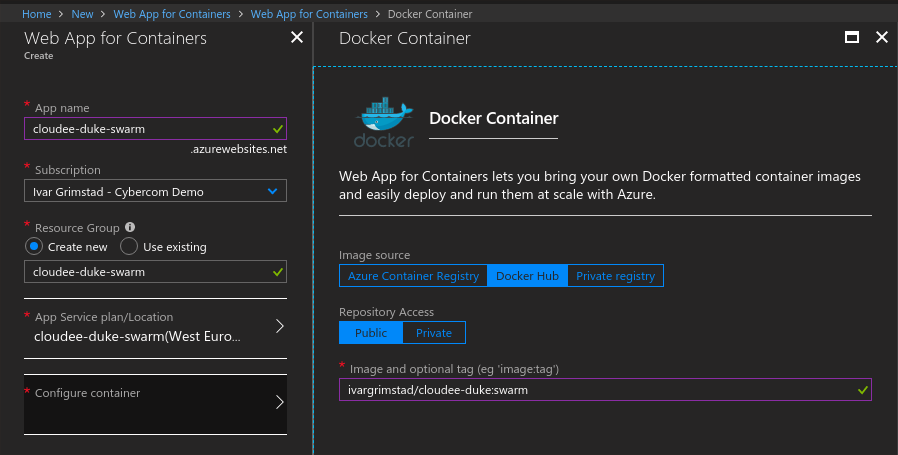
Since WildFly Swarm runs on port 8080 by default (and I am using all defaults here), the port number for the application needs to be configured. This can be done either in the UI, or using Cloud Shell as shown here:
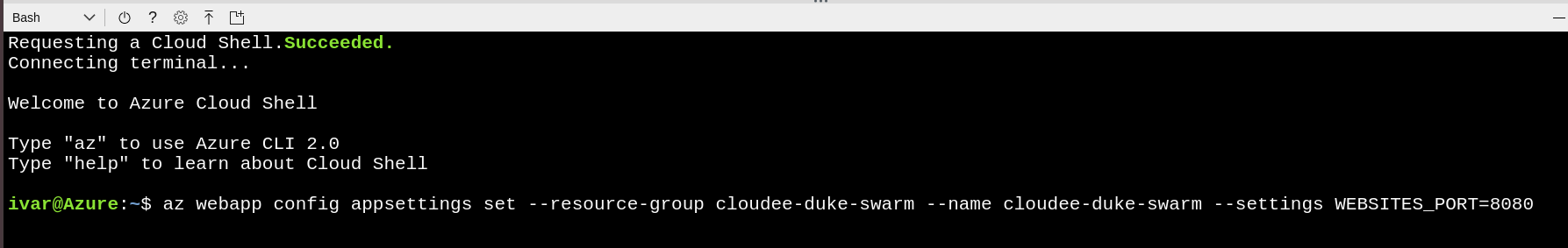
When your application is deployed, you should be able to access the hello endpoint.
https://cloudee-duke-swarm.azurewebsites.net/hello
Duke says Hello!
https://cloudee-duke-swarm.azurewebsites.net/health
{
outcome: “UP”,
checks: [ ]
}
https://cloudee-duke-swarm.azurewebsites.net/metrics
# HELP base:classloader_total_loaded_class_count Displays the total number of classes that have been loaded since the Java virtual machine has started execution.
# TYPE base:classloader_total_loaded_class_count counter
base:classloader_total_loaded_class_count 13697.0

Since I joined the Oracle Developer Champions, I have played around with running MicroProfile applications on Oracle Cloud. Specifically the Oracle Application Container Cloud which allows you to run applications on platforms such as Java™ SE, Java™ EE, Node.js, PHP, Python, Ruby, .NET Core or Go.
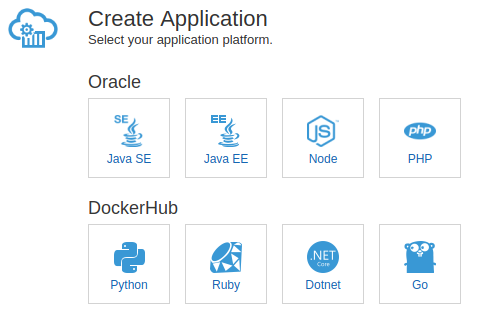
MicroProfile is based on Java EE technologies, so the core functionality of the service will run fine on the Java™ EE platform offered. But since WebLogic does not implement the MicroProfile APIs, such as Config, Health Check, Metrics, etc., running on the Java™ SE platform is a much better option.
I have created a simple application called CloudEE Duke to show the differences in configuration required for the various MicroProfile implementations in order to run them on Oracle Application Container Cloud. So far I have covered WildFly Swarm, Payara Micro, Liberty and Kumuluz EE. More may follow. I plan to describe each of them in a series of blog posts following this one. I will update the list below with links to the posts as soon as they are written.
WildFly Swarm on Oracle Application Container Cloud
Payara Micro on Oracle Application Container Cloud
Liberty on Oracle Application Container Cloud
Kumuluz EE on Oracle Application Container Cloud
My plan is to create similar blog series for the other cloud providers as well.

I recently joined the Oracle Developer Champion Program, and one of the benefits is that I get free credits to try out the various services offered by Oracle Cloud. As you see in the picture below, the credits just poured down on me yesterday 🙂
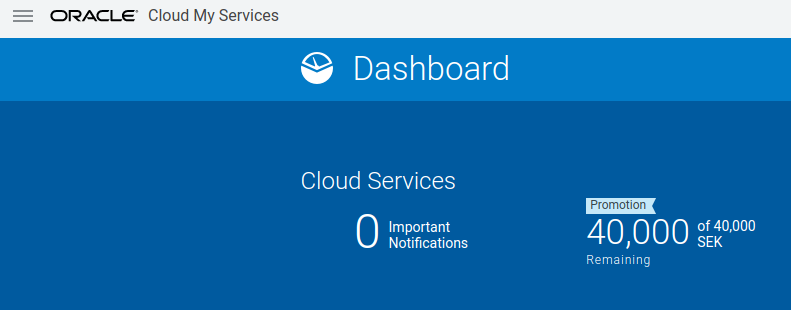
Will this hurt my reputation of being unbiased and vendor neutral when I talk about technologies?
Well, I certainly hope not! In that case, it should probably have gone long time ago since I already get free credits from other vendors, such as AWS, Microsoft Azure, Google, and more. The way I see it, is that it is an excellent opportunity to try out the different solutions and give them a fair comparison.
Stay tuned for more…

During the opening keynote of Jfokus, I was invited up on the big stage to be interviewed about the future of Java EE and my role in the Java community.
The video from the Keynote will probably be available shortly, so I will not repeat everything here word-for-word (even if I could…).
The first topic was the Java Community Process Executive Committe and we talked about how the EC guides the evolution of Java™ technology in the Java Community Process.
The next topic was about the Eclipse Enterprise for Java Project Management Committee and how to get involved in participating in the development of Java EE technologies within EE4J. I will encourage everyone that is interested in following what is going on there to join the ee4j-community mailing list.
I could probably write a long post about why my vote goes to Jakarta EE in the vote for new brand name to take over after Java EE, but it feels much more appropriate to refer to David Blevin‘s excellent description of the process in his blog post Java EE to Jakarta EE.
It has been tough on us keeping these discussions secret since we are all working for an open community and want to share everything. But the importance of securing a name that we as a community can trademark through the Eclipse Foundation makes it well worth the efforts.
A particular think I like about the Jakarta EE name is the significance of Apache Software Foundation and Eclipse Foundation working together for the best of the community.